Chapter 1 – What are formulas?
Formulas are equations that perform conditional checks on column values in a list or library. A formula starts with an equal sign (=) followed by the if function that returns either a true or a false result.
The below example checks to see if the value for the Status column is New.
=if([$Status] == ‘New’, ‘true’, ‘false’)
If true then the column gets displayed, if false then the column is hidden.
Note
YOU MUST specify the internal name of the field

Overview & Preview
11 Pages - full of examples and starting formulas

Every day I get to work in an industry, with people and businesses where I can make a difference in the way everyday work is experienced. I believe in inspiring businesses and individuals to re-evaluate how they operate, communicate, collaborate, and function.
Did you know that you can show or hide columns in a list form based on another column’s value by specifying a formula that are equations performing conditional checks on values in a SharePoint list or library?
Yep, you sure can and not a developer in site.

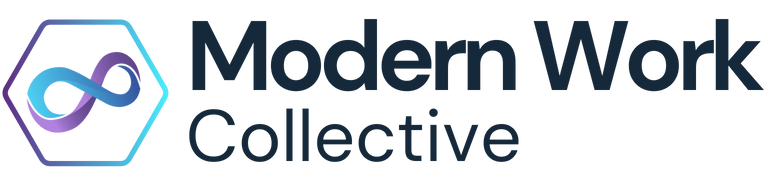

![[eBook] - Show or hide columns in a list or library (1)](https://modernworkcollective.io/wp-content/uploads/2022/12/eBook-Show-or-hide-columns-in-a-list-or-library-1.png)


![[eBook] - Show or hide columns in a list or library](https://modernworkcollective.io/wp-content/uploads/2022/12/eBook-Show-or-hide-columns-in-a-list-or-library.png)
