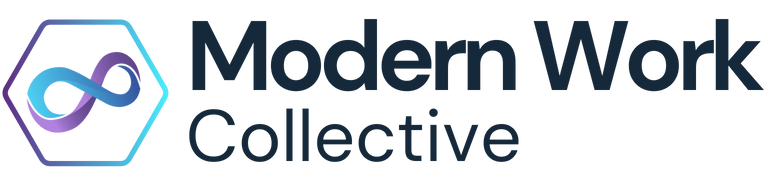Automate your eSignature processes with Microsoft 365
Unlock the full potential of automating your eSignature processes with Microsoft 365 and DocuSign. By the end of this 4-module course, you’ll be able to streamline your agreement, hiring, contract and invoicing processes, automate manual tasks, and save valuable time so you can focus on people and not paperwork. Stay in the flow of work and take control of your workflow now.




What’s in it for you?
Value. There is no doubt in my mind that you have processes that require you to get a signature on a document. At the end of this course will will be able to auomate the entire process. Saving you time, getting your documents signed quicker and use SharePoint for what it is good at, Document Management.
4 modules + a Bonus module
Module 1
Docusign, PowerAutomate + SharePoint. Learn how to store your templates in SharePoint and send them out for signature with Power Automate and Docusign
Module 2
Monitor your Docusign envelope and once completed store them in SharePoint. Learn how to monitor for completed envelopes. Once completed get the documents and store them in SharePoint.
Module 3
Once an envelope is complete send a series of Welcome emails to signaturies. Learn how to send a series of welcome on boarding emails automatically once approved.
Module 4
Using Microsoft Syntex Content Assembly + Power Automate + Docusign. Learn how to combine Syntex Content Assembley to dynamically generate a document then send for eSignature
Bonus - Microsoft Syntex Content Assembly
In this bonus module you will learn what Microsoft Syntex Content Assembly is and the benefits of being able to dynamically generate repeatable business documents. You will also learn how you can leverage data sources and use them to insert into your templates ?
What others are saying
Daniel’s content is timely, mindful, and easy to follow. His style is inquisitive, hands-on, and visual. With Daniel, your growth brain will often say, ‘You learn something new every day.
The “Daniel Anderson M365 Experience” is always interesting, informative, and helpful. Daniel chooses Microsoft functionality that actually relates to everyday situations. The difference is that he makes information and solutions so easy to remember. There are only a handful of MVP’s with this skill and it stands out, every time!
I am a big fan of Daniel and his community content. His videos are easy to understand and add incredible value by breaking down large technical operations and concepts into smaller achievable steps that help users and organization maximize their investment into Microsoft 365.
Subscribed to the Microsoft 365 Boost Newsletter?
Join other Microsoft 365 users, professionals and businesses improving productivity, streamlining workflow, scaling and growing their businesses by becoming 1% better everyday with using Microsoft 365.